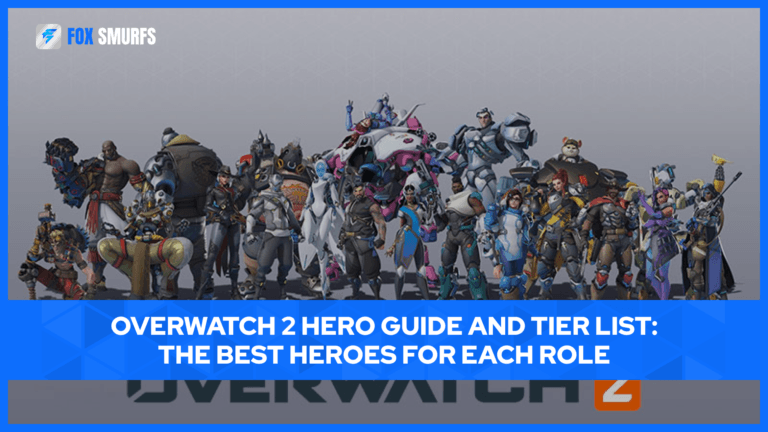Balance: € 0.00
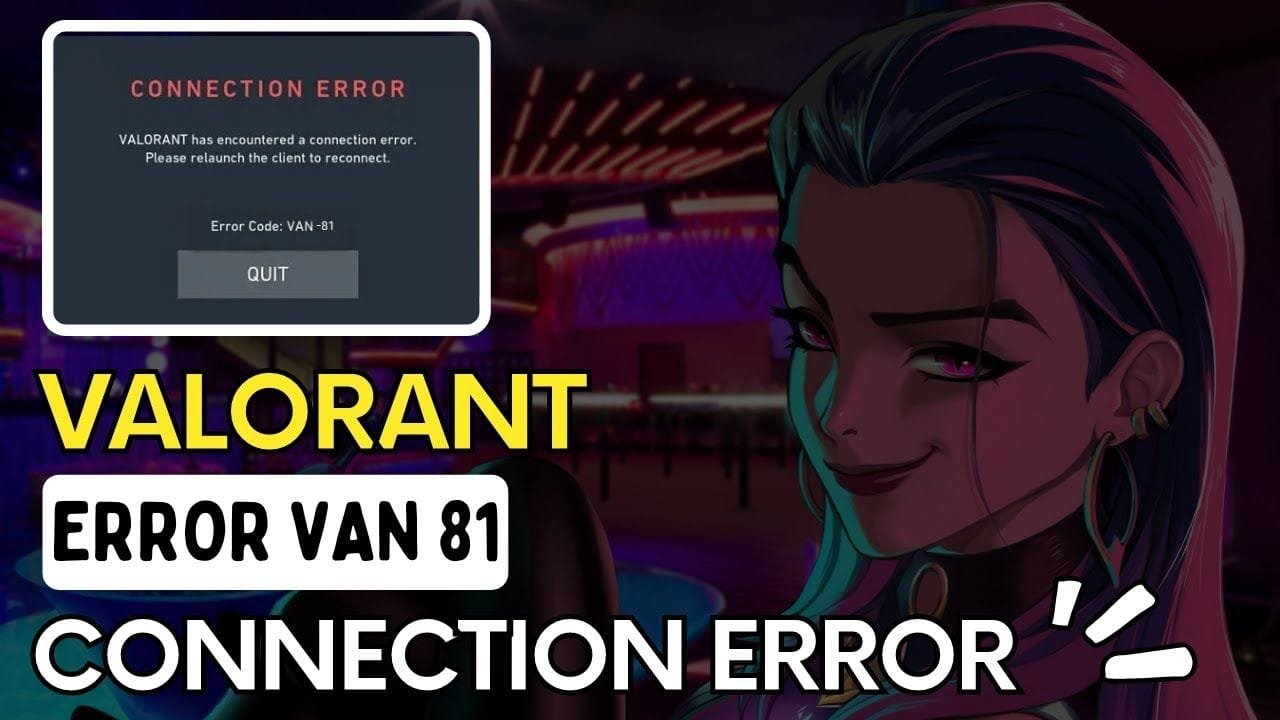
Van 81 Valorant Error Code: What is it and How to fix
Did you ever look forward to a fun Valorant game, only to see the error code van 81? This error can be frustrating. But don’t worry, we’ll explore what it means and how to fix it so you can play again.
The van 81 error in Valorant is about connection problems. It stops players from logging in, forcing them to quit. Riot Games says it’s a connection error. Issues like Vanguard glitches failed connections, or program failures can cause it.
Before trying to fix the van 81 error valorant, check if VALORANT’s servers are working. Server problems can lead to this error. If the servers are fine, you can start troubleshooting to fix the valorant error code van 81 and play again.
Understanding the VAN-81 Error Code in Valorant

Seeing the VAN-81 error code when trying to play Valorant can be frustrating. It means the game launcher is having trouble starting the game. There are many reasons why this might happen. Let’s explore what the VAN-81 error code means and why it pops up.
Explanation of the VAN-81 Error Code
The VAN-81 error code is listed on Riot’s support page as a connection error. It shows there’s a problem with Riot Vanguard, the anti-cheat system needed to connect to the game. If Riot Vanguard can’t check the connection or load right, you’ll see the VAN-81 error. This stops you from playing Valorant.
Common Causes of the VAN-81 Error
There are a few main reasons for the VAN-81 error code. Some common ones include:
- Issues with Riot Vanguard: If Riot Vanguard can’t check the connection or load right, it can lead to the VAN-81 error.
- Failed connection between the device and game servers: A bad internet connection or server problems can break the link between your device and Valorant’s servers. This causes the VAN-81 error.
- Game files blocked by Windows Firewall: If the Windows Firewall blocks Valorant and its processes, it can stop the game from starting. This leads to the VAN-81 error code.
Knowing why the VAN-81 error happens is key to fixing it. By figuring out the exact cause, you can take the right steps to solve the problem. This way, you can enjoy playing Valorant without any trouble.
Prerequisites for Resolving the VAN-81 Error
Before you start fixing the VAN-81 error in Valorant, make sure your system is ready. By taking care of these basics, you’ll have a better chance of solving the problem. This will help you enjoy your game without any issues.
Ensuring a Stable Internet Connection
A stable internet is key for online games like Valorant. To avoid the VAN-81 error, your internet should be reliable. Here are some tips:
- Use a wired connection for better stability
- Restart your router or modem to refresh the connection
- Contact your internet service provider for frequent disconnections or slow speeds
Checking Firewall Settings
Firewalls protect your system but can sometimes block games like Valorant. To fix this, make sure your firewall lets Valorant and Riot Vanguard work properly. Here’s how:
- Open your firewall settings and find the list of allowed applications
- Add Valorant and Riot Vanguard to the exceptions or allowed programs
- Restart your computer to apply the changes
Verifying Riot Vanguard Status
Riot Vanguard is an anti-cheat system for Valorant. If it’s not working right, you might see the VAN-81 error. Here’s how to check:
- Open the Task Manager and go to the Services tab
- Find the service named “VGC” or “Riot Vanguard”
- Make sure the service is running and set to automatic startup
- If it’s not running, right-click on it and select “Start”
By taking care of these basics – a stable internet, checking your firewall, and verifying Riot Vanguard – you’re ready to tackle the VAN-81 error. You’ll be able to play Valorant without any problems.
Troubleshooting Steps to Fix the Van 81 Error Code
There are steps you can take to fix it. By following these steps, you can find and fix the problem. This will let you get back to playing without any trouble.
Restarting Valorant, Vanguard, and the Riot Client
One easy way to fix the VAN-81 error is to restart Valorant, Riot Vanguard, and the Riot Client. Close the game and then open your Task Manager. End all Riot Games processes there. After that, restart Valorant and see if the error is gone. This simple restart can often fix temporary problems.
Allowing Valorant and Riot Processes through Windows Firewall
Windows Firewall might be blocking Valorant and Riot. To fix this, you need to allow them through the firewall. Go to your Windows Firewall settings and find Valorant and Riot Vanguard. Give them the needed permissions. This lets the game talk to servers without any firewall issues.
Granting Administrative Rights to Valorant and Riot Vanguard
Another way to fix the error is to give Valorant and Riot Vanguard admin rights. Right-click on their executable files, go to properties, and check “Run as administrator.” This gives the game the right permissions to work well and might solve the error.
Reinstalling Valorant and Riot Vanguard
If the other steps don’t work, try reinstalling Valorant and Riot Vanguard. This removes bad files and makes sure you have the latest versions. To do this, go to “Add or Remove Programs” in Windows settings, find Valorant and Riot Vanguard, and uninstall them. Then, download and install the latest versions from the Valorant website.
By trying these steps, you should be able to fix the VAN-81 error and enjoy Valorant again. But if the problem keeps happening, you should contact Riot Games’ support team. They can help you further.
FAQ
Q: What is the VAN-81 error code in VALORANT?
A: The VAN-81 error code in VALORANT is a connection issue. It stops players from logging into the game. The only thing you can do is quit. It means “VALORANT has encountered a connection error,” according to Riot Games’ support page.
Q: What are the common causes of the VAN-81 error?
A: Common causes include problems with Riot Vanguard. It might not verify the connection status or load properly. There could also be issues with the game files being blocked by the Windows Firewall.
Q: What should I check before attempting to fix the VAN-81 error?
A: Before fixing the VAN-81 error, check a few things. Make sure your internet connection is stable. Also, check that the firewall isn’t blocking the game launcher and Riot Vanguard. Lastly, ensure Riot Vanguard is running smoothly.
Q: How can I fix the VAN-81 error?
A: To fix the VAN-81 error, try a few things. Restart the game, Vanguard, and the Riot Client. Allow Valorant and Riot processes through the Windows Firewall. Grant administrative rights to Valorant and Riot Vanguard. If needed, reinstall both Valorant and Riot Vanguard.
Q: What should I do if the VAN-81 error persists after troubleshooting?
A: If the VAN-81 error keeps happening, try something else. Submit a ticket on the Riot support website. They can offer more help.